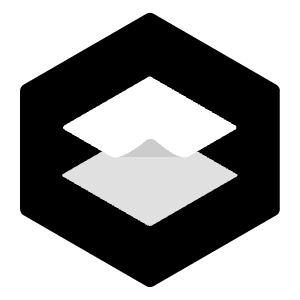Permutation Prompt 指的是排列和组合提示词,即用{ 和 } 两个符号组合一系列并列的提示词,Midjourney 会分别生成一张图像网格。你可以使用 Permutation Prompt 排列组合多种可能性。
- 你可以使用“Permutation Prompt”创建 Prompt 中任何部分的排列和组合,包括文本提示、图像提示、参数或提示权重。
- Permutation Prompt 仅在快速模式中可用。
Permutation Prompt 介绍
在提示词中加入一个“{}”对,并在其中填写并列的形容词或名词,以“,”分隔。例如:
- /imagine Prompt a {black, yellow} Shiba Inu
这段 Prompt 就等于将大括号内的内容分别分配给后续的 Prompt,并各进行一次任务,就像乘法分配律一样:
- /imagine Prompt a black Shiba Inu
- /imagine Prompt a yellow Shiba Inu
Permutation Prompt 示例
1.文本排列
- /imagine prompt a naturalist illustration of a {pineapple, blueberry, rambutan, banana} bird
会创建四个图像网格任务。
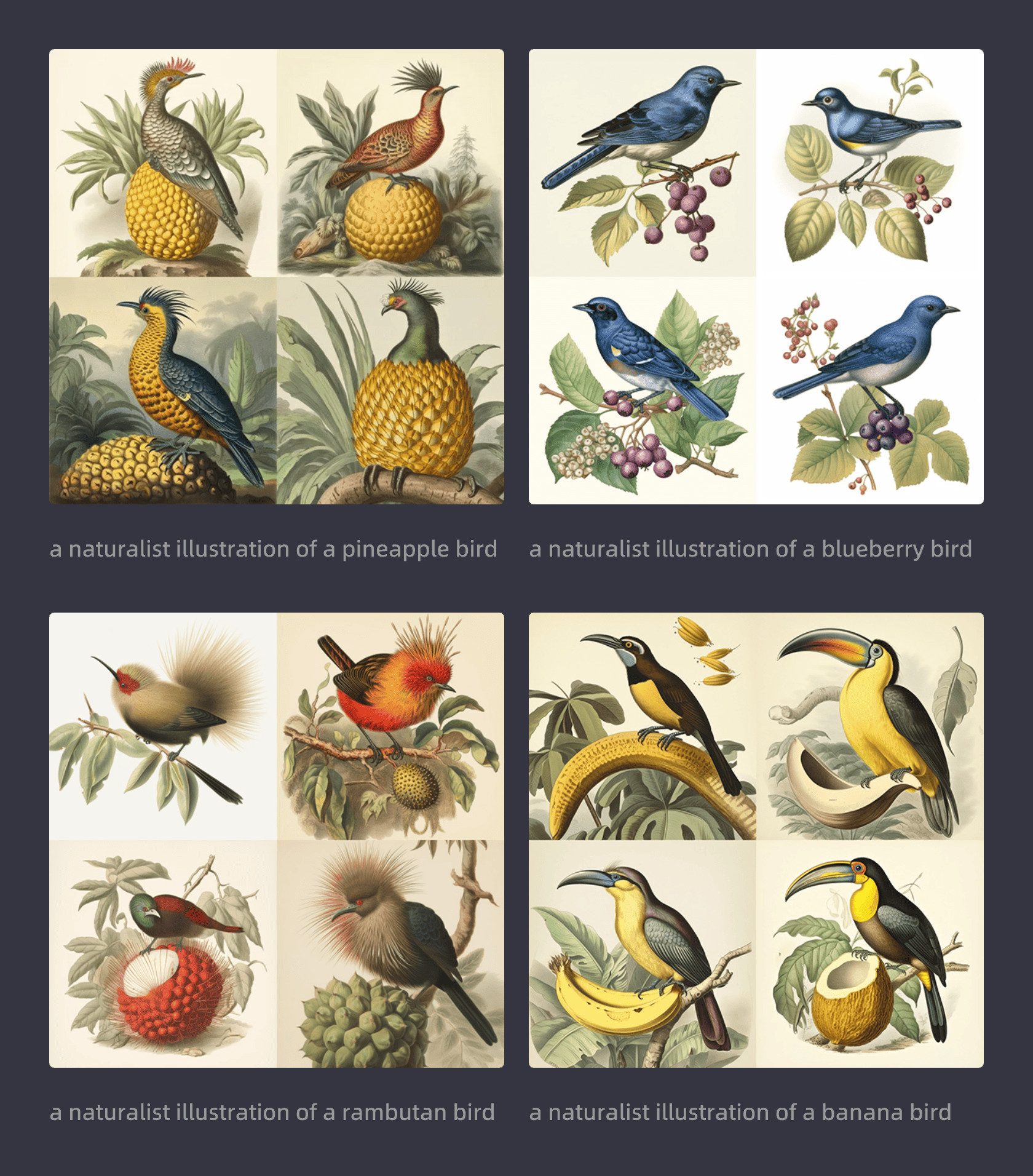
2.参数排列
/imagine prompt a naturalist illustration of a fruit salad bird –ar {3:2, 1:1, 2:3, 1:2} 将会分别生成四个拥有不同长宽比的图像网格任务。
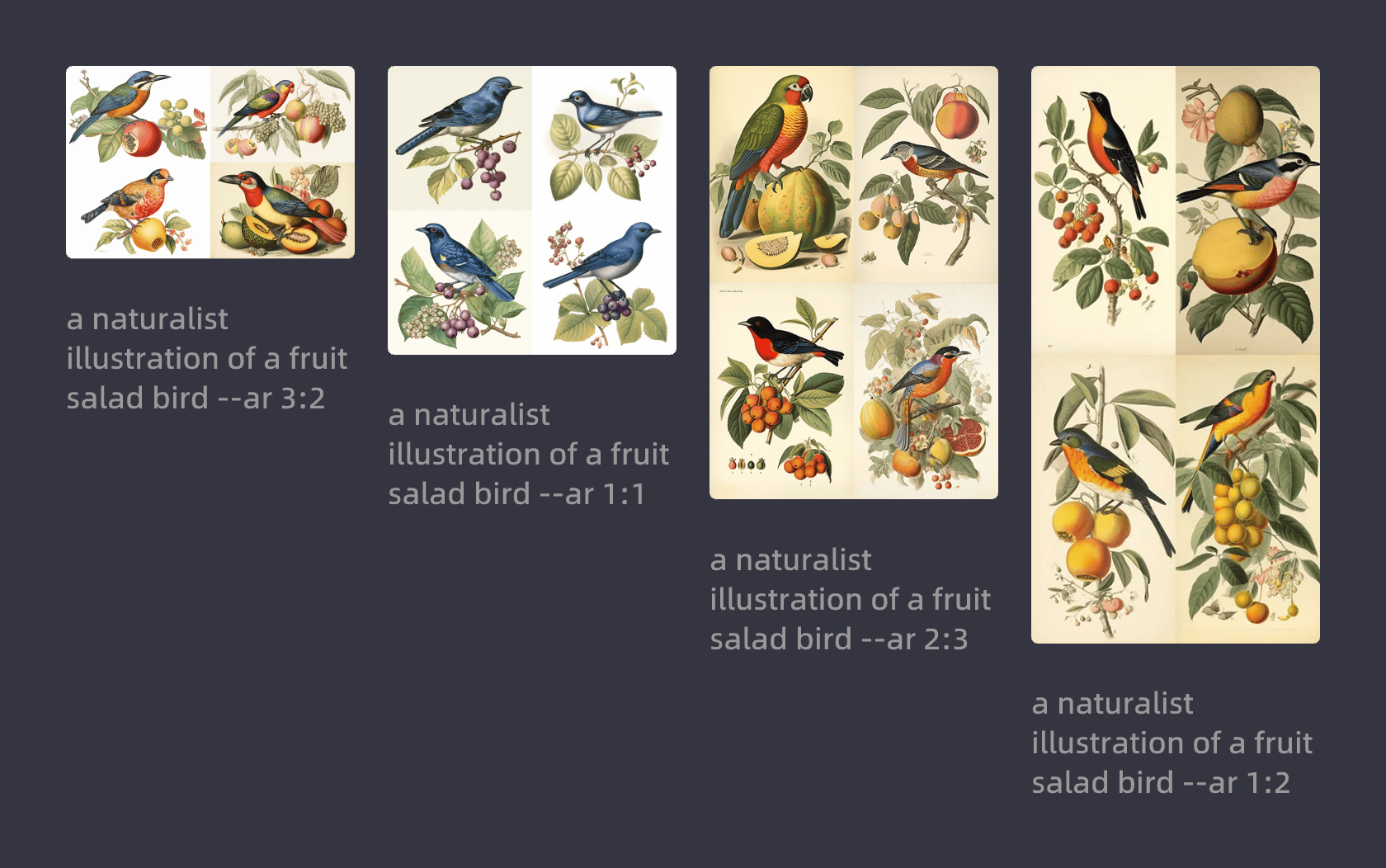
/imagine prompt a naturalist illustration of a fruit salad bird –{v 5, niji, test} 将会分别生成三个不同模型版本的图像网格任务。
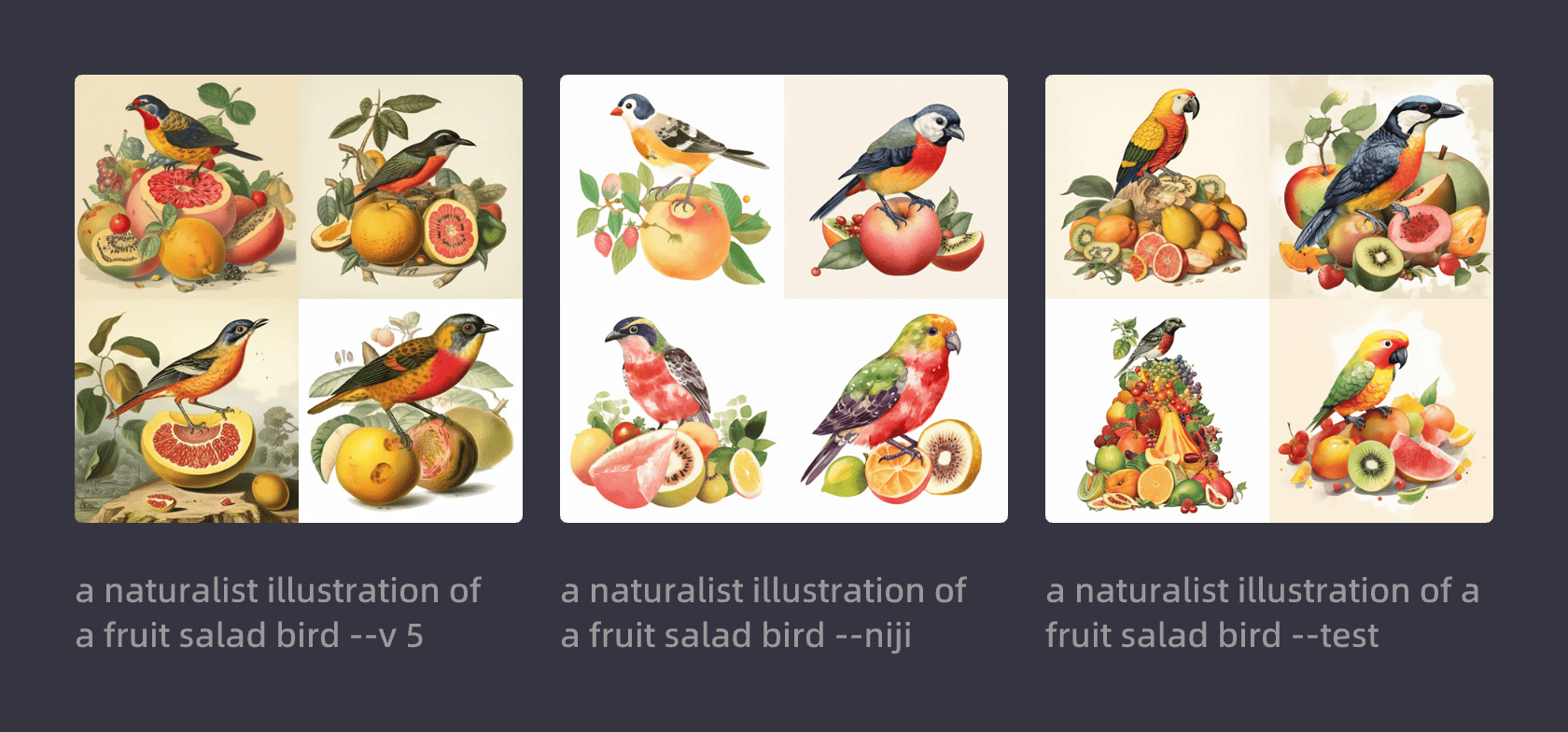
多重嵌套排列
当 Prompt 中存在两组平行的 Permutation Prompt 时,它们会相互交叉排列,例如:
- /imagine prompt a {red, green} bird in the {jungle, desert}
等于创建了4(2×2)个交叉结合的任务:
- /imagine prompt a red bird in the jungle
- /imagine prompt a red bird in the desert
- /imagine prompt a green bird in the jungle
- /imagine prompt a green bird in the desert
同时,你还可以尝试在一组 Permutation Prompt 中嵌套另一组 Permutation Prompt,例如:
- /imagine prompt A {sculpture, painting} of a {seagull {on a pier, on a beach}, poodle {on a sofa, in a truck}}
等于创建了8 (2×2^2)个排列组合后的任务:
- /imagine prompt A sculpture of a seagull on a pier
- /imagine prompt A sculpture of a seagull on a beach
- /imagine prompt A sculpture of a poodle on a sofa
- /imagine prompt A sculpture of a poodle in a truck
- /imagine prompt A painting of a seagull on a pier
- /imagine prompt A painting of a seagull on a beach
- /imagine prompt A painting of a poodle on a sofa
- /imagine prompt A painting of a poodle in a truck
排除字符
有时你想输入的并非是三个完全并列的提示词,其中两个实则是同一组描述,这是可以在“,”前加上反斜杠“\”来排除这一交叉分组。例如:
- /imagine prompt {red, pastel , yellow} bird
只会生成两组图像网格,分别是:
- /imagine prompt a red bird
- /imagine prompt a pastel, yellow bird